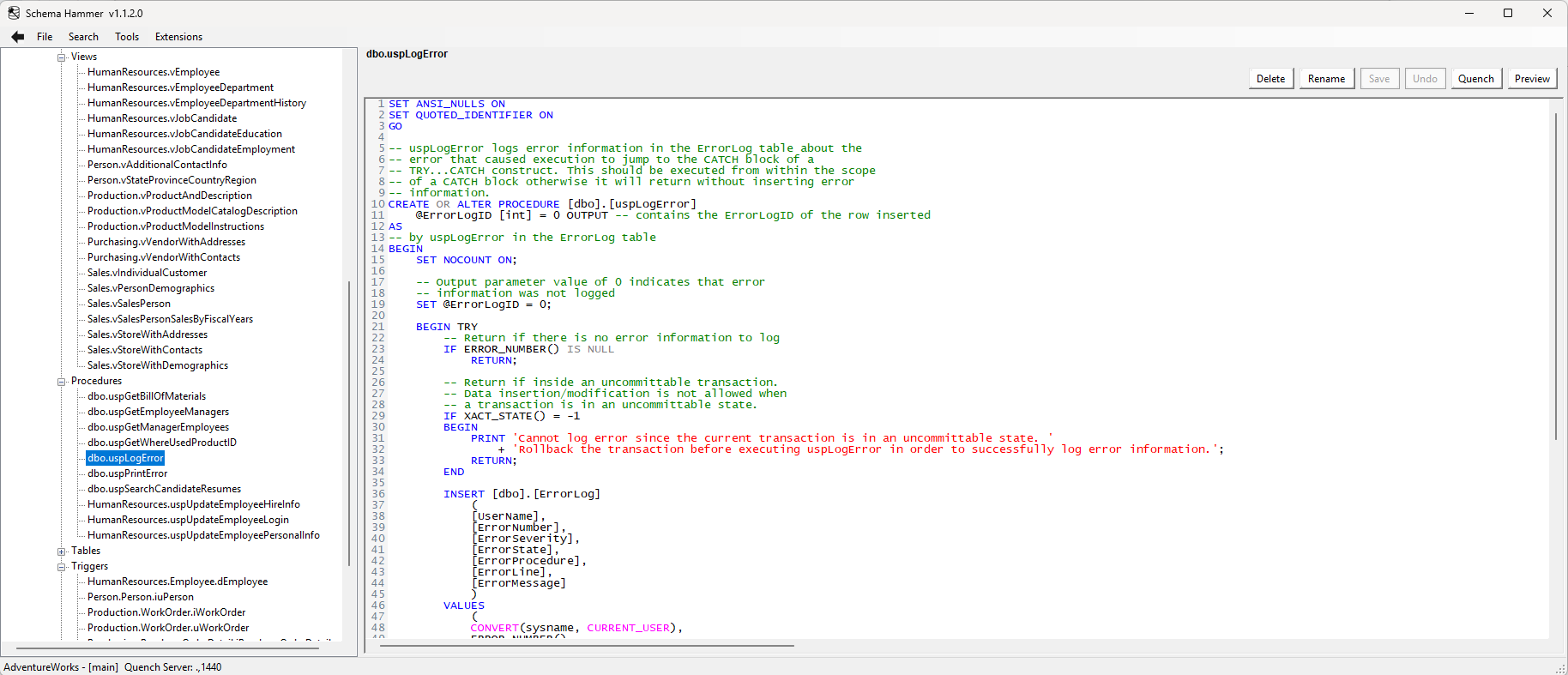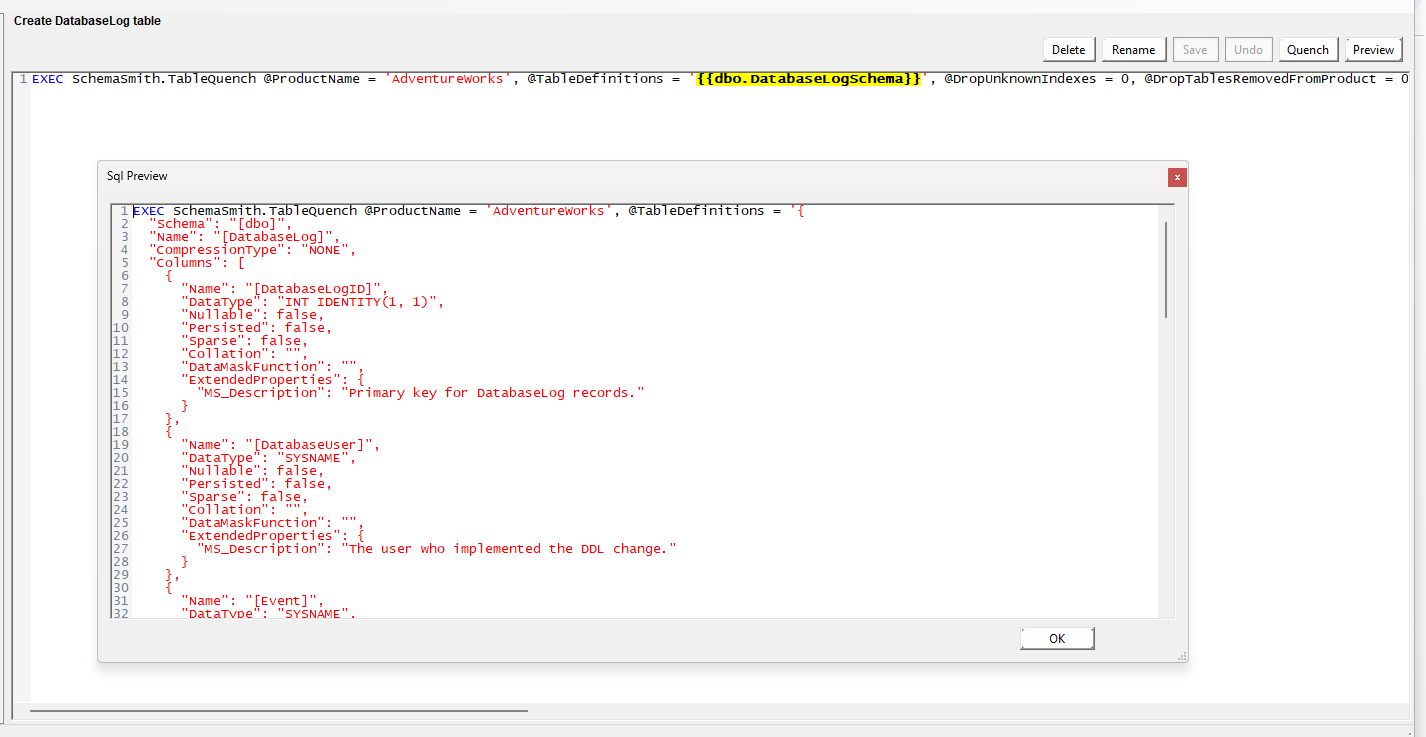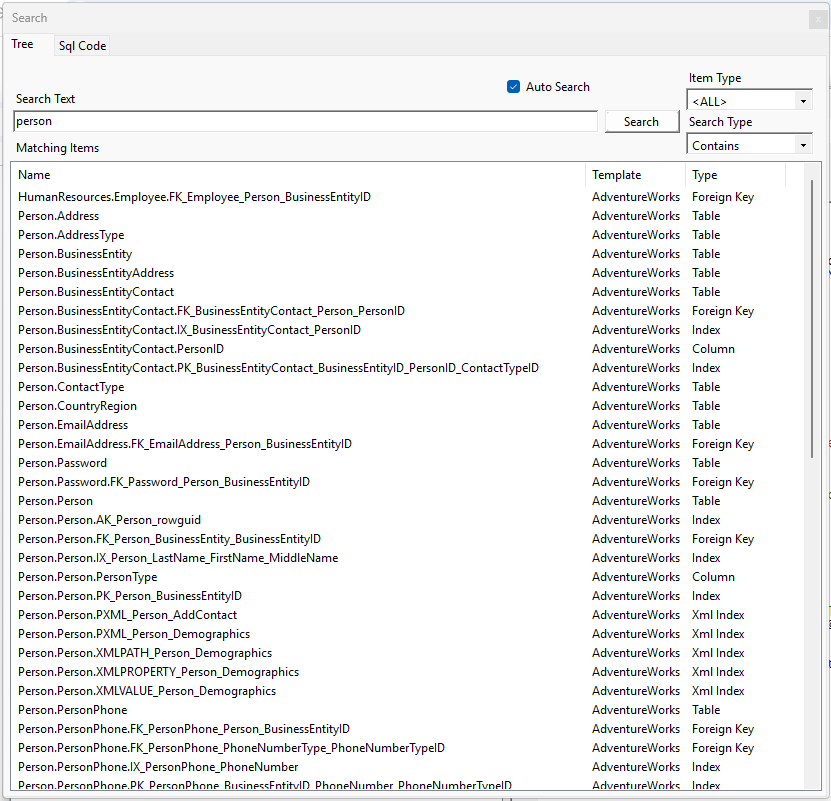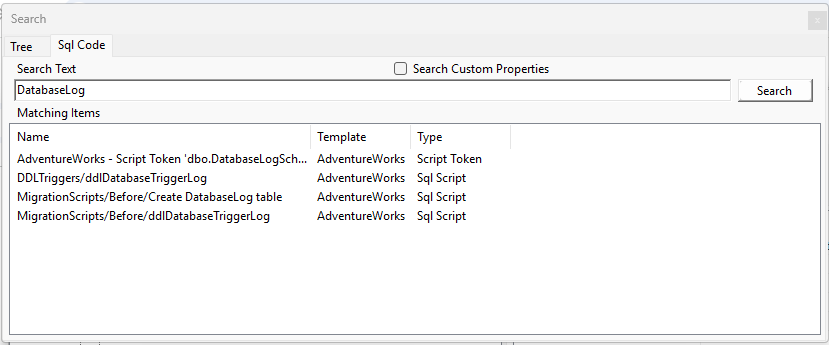Shape Your Schema With Precision
Browse and refine metadata, customize your product domain, and apply changes effortlessly.

Browse and refine metadata, customize your product domain, and apply changes effortlessly.

SchemaHammer serves as your primary workspace for daily database schema development and refactoring. While SchemaTongs initiates your metadata journey and SchemaQuench applies your defined schema to target environments, SchemaHammer functions as your IDE for continuous schema evolution.
You can project your own metadata on top of the standard table definition by adding custom properties and types to the table schema. This allows you to do things like add your own documentation property to each table. When you view a table in SchemaHammer you would see this documentation property like it just another property of the table. Upon quenching the table, that property will become available as a TableSchema script token for you to handle in a custom manner at runtime (ie, you could add this documentation as an extended property to the table in question).
In the root of your product, if there is a folder named .json-schemas with a file in it named tables.schema it will be loaded and validated against. SchemaHammer uses this file to drive SchemaHammer editor behavior for custom properties. It can also be useful for setting up a github action to validate your schemas on check-in.